- The Logical Box
- Posts
- AI That Actually Helps You Today
AI That Actually Helps You Today
Start with small wins that save time and cut busywork
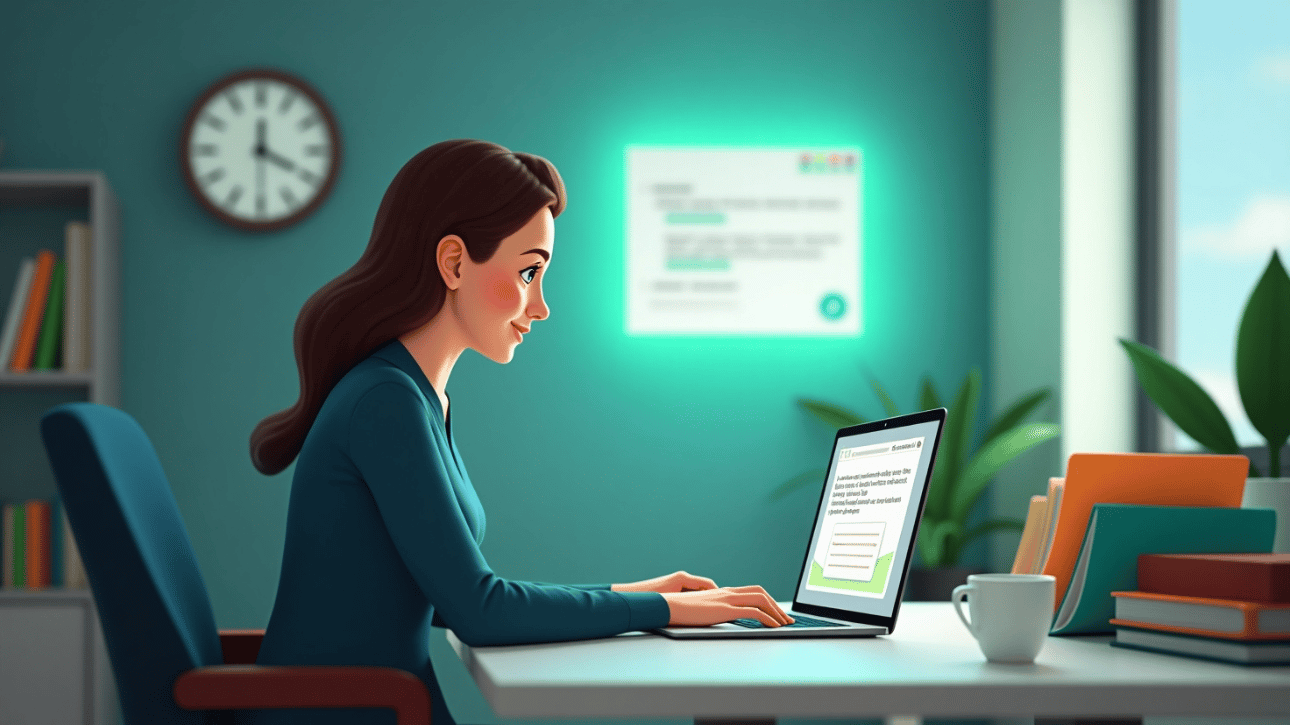

Welcome to The Logical Box!
Your guide to making AI work for you.
Hey,
Andrew here from The Logical Box, where I break down AI so it’s easy to understand and even easier to use.
You’ve heard the hype.
You’ve seen the flashy demos.
But here’s what you might still be asking:
Ok Andrew, but how does AI actually help me at work today?
Not in theory.
Not in some future project.
But this week.
Let’s break it down.
What AI Is Actually Good For
AI is not about knowing 10 tools or writing fancy prompts.
It is about finding one part of your work you are tired of doing and making it easier.
It helps when:
✔ You want to write that report faster
✔ You need to respond to 20 emails without burning out
✔ You want to stop doing that task you do every week on autopilot
That’s the real value.
Time back in your day.
Brainpower for the stuff that matters.
But Where Do You Start?
You do not need a full strategy today.
You need one clear win.
Let me walk you through the 3 easiest entry points.
Each one will save you time with less than 30 minutes of setup.
Entry Point #1: Write Emails in 5 Minutes
The Pain: Email takes up your whole morning.
The Fix: Let AI write the first draft for you.
How:
Use ChatGPT or Claude. Try this prompt:
“Write a professional reply to a client asking about project timelines. Keep it brief and clear.”
🟩 Note:
This is a simple starter prompt to get you moving.
Feel free to change the tone, style, or content to match your voice.
Testing and tweaking helps you get the best fit for your work.
Even if you adjust the final message, you just saved 15 minutes.
Pro Tip: Save your best prompts in a doc. Next time, you just copy, paste, and go.
Entry Point #2: Save 2 Hours on Reports
The Pain: Reporting drains your focus.
The Fix: AI can summarize and organize the data for you.
How:
Upload your meeting notes, client data, or transcripts into ChatGPT or Gemini.
Try this prompt:
“Summarize key trends from this data and create 3 bullet points for a team update.”
🟩 Remember:
This is just a starting point.
Change the structure, ask it to use bullets or a paragraph, or adjust the length.
You are in control, AI just speeds up the draft.
Pro Tip: If you use Google Docs or Sheets, try integrating Gemini for faster results with your own files.
Entry Point #3: Automate That Task You Dread
The Pain: Repeating the same clicks every week.
The Fix: AI tools like Zapier, Notion AI, or Copilot can handle it for you.
How:
Pick one task like pulling numbers, drafting weekly updates, or assigning tasks.
Then try:
“Set up a rule to auto-create a weekly task list from my meeting notes.”
🟩 Quick Tip:
Prompts like this work best when you adjust them to how you work.
Play around with timing, formats, or instructions until it fits your process.
Pro Tip: If that sounds too technical, just ask ChatGPT to explain how to do it step-by-step. It works.
Why This Matters
You don’t need to learn AI.
You need to use it where it helps you.
The most powerful move?
Start with one task this week.
Once you see it work, you will know where to go next.
And that’s when it clicks.
Try This Today
Pick one of the tasks above.
Then:
Write a simple prompt using your real task.
Run it through your AI tool of choice.
Edit the output until it works.
Save the result as a repeatable shortcut.
That’s it.
One small win becomes your launchpad.
Need help picking the right too, figure out the best way to use itl or writing the right prompt?
Send me a message on LinkedIn or reply to this email.
We can set up a meeting and I will walk you through it.
PS. I wanted a quick shoutout to my buddy Richard. It was a great time with you at NASA and good luck on your next adventure!
Ready to take the next step?
I work alongside businesses to develop AI skills and systems that stay with you. Rather than just building prompts, I help you become a confident AI user who can solve real problems and no more starting from zero each time.
If you are ready for some guidance to get you or your team truly comfortable with AI tools, reach out to Andrew on LinkedIn and let's talk about what is possible.
Thanks for reading,
Andrew Keener
Founder of Keen Alliance & Your Guide at The Logical Box
Please share The Logical Box link if you know anyone else who would enjoy!