- The Logical Box
- Posts
- Get Better AI Answers with These 3 Simple Fixes
Get Better AI Answers with These 3 Simple Fixes
Prompting does not have to be complicated
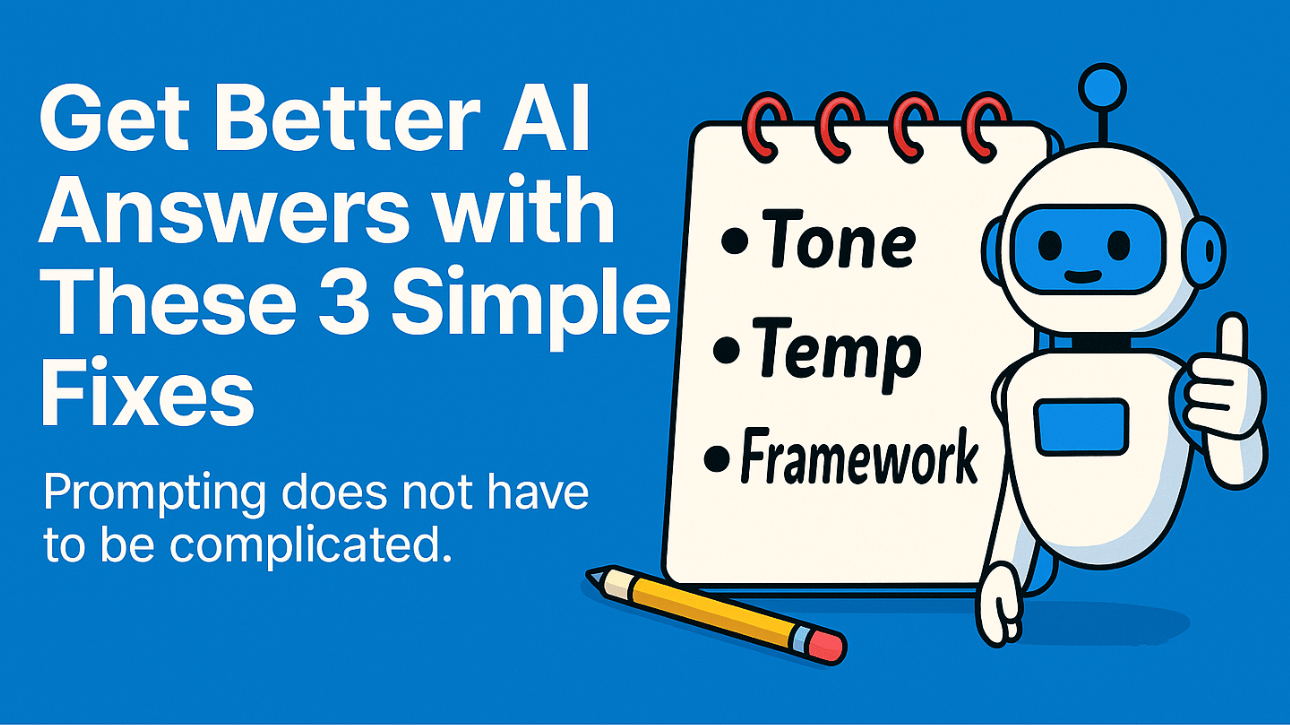

Welcome to The Logical Box!
Your guide to making AI work for you.
Hey,
Andrew here from The Logical Box, where I break down AI so it’s easy to understand and even easier to use.
Let’s be real for a second.
Most people are not getting great results from AI, not because they are using the wrong tool, but because they are asking the wrong way.
If you have ever said:
“Why is this answer so bland?”
“Why does AI keep giving me stuff I didn’t ask for?”
“How do I make it sound more like me?”
Then this one’s for you.
Today, you will learn 3 simple techniques that will instantly improve the way you prompt:
Tone (how your message sounds)
Temperature (how creative or factual the AI should be)
Frameworks (your guide for structuring what to say)
Let’s break each one down.
1. Set the Right Tone
Tone is the personality of your message. It changes how the AI writes even if the content stays the same.
Want it warm and friendly?
Or serious and professional?
Here are a few tone examples you can ask for:
Conversational: Natural, like a real chat. Good for blogs, LinkedIn, and chatbots.
Professional: Polished and respectful. Great for emails and client docs.
Authoritative: Confident and expert-level. Use this for advice or leadership content.
Playful: Adds fun and energy. Think branding or social captions.
Empathetic: Supportive and understanding. Perfect for sensitive messages.
Expanded Prompt Example:
“Write a LinkedIn post in a conversational tone that explains how AI saves time for consultants. Include a relatable anecdote and end with a question to encourage engagement.”
Try changing the tone and watch the results shift.
2. Choose Your Temperature
Temperature controls how predictable or creative the AI’s response will be.
Think of it like a dial from 0 to 1:
The lower the temperature, the more accurate and repetitive it will be.
The higher the temperature, the more varied and imaginative it becomes.
Temperature Scale with Use Cases
0.0 – Ultra Predictable
Best for: Data tasks, code generation, legal writing, or anytime you need exact answers.
Example Use: “Write an SQL query to retrieve customer data from a database.”
0.2 – Mostly Factual
Best for: Reports, technical summaries, documentation.
Example Use: “Summarize this research article using bullet points.”
0.4 – Balanced & Clear
Best for: How-to guides, email drafts, training material.
Example Use: “Write a professional email that explains a pricing update to clients.”
0.6 – Natural & Conversational
Best for: Blogs, persuasive posts, storytelling with structure.
Example Use: “Write a blog post explaining how AI helps reduce busywork for small teams.”
0.8 – Creative & Exploratory
Best for: Marketing ideas, naming, brainstorming.
Example Use: “Generate 10 bold campaign slogans for a sustainability brand targeting Gen Z.”
1.0 – Unpredictable & Wild
Best for: Fiction writing, comedy, ideation, or exploring wild ideas.
Example Use: “Write a poem from the point of view of a recycling bin in a futuristic city.”
Prompt Example: Same Task, Different Temperatures
Prompt:
“Give me three names for a new productivity app for remote teams.”
At 0.2:
“Remote Task Manager, Cloud Productivity, WorkSync”At 0.6:
“TeamNest, FocusCloud, HustleHub”At 1.0:
“BrainBuzz, ZapTogether, Workflow Sherpa”
When in Doubt:
Low temp (0.0–0.4) = You want accuracy and consistency.
Medium temp (0.5–0.7) = You want clear but engaging writing.
High temp (0.8–1.0) = You want bold, surprising ideas.
3. Use a Prompting Framework
Frameworks help you organize what you say.
They remove guesswork and give the AI a path to follow.
Here are 5 prompt frameworks you can use depending on the task to get you started.
The C.A.S.T. Framework
Context: What’s the background?
Ask: What do you want?
Style: What tone or format?
Target: Who is the message for?
Best for: Writing content aimed at a specific audience like blog posts, emails, or social media.
Prompt Example:
I’m writing a LinkedIn post for solo consultants.
Context: They often juggle multiple tasks and are looking for efficiency.
Ask: Provide tips on how to save time using AI.
Style: Use a conversational tone.
Target: Solo consultants seeking productivity hacks.
The P.E.P. Framework
Provide Context – Explain what is going on or what this is about.
Explain the Task – Say exactly what you want the AI to do.
Specify Parameters – Add any rules: tone, length, format, etc.
Best for: Quick, everyday prompts for tasks like emails, brainstorms, or summaries.
Prompt Example:
I run a small marketing agency focused on local businesses.
Explain the task: I need to create a weekly content calendar.
Specify parameters: Include 5 post ideas, each aligned with a seasonal theme. Keep the tone upbeat and clear.
The SMART Framework
Specific – What exactly do you want to achieve?
Measurable – How will you track progress or success?
Achievable – Is the goal realistic given your resources?
Relevant – Does it align with your bigger business goals?
Time-bound – When should it be done?
Best for: Turning vague goals into concrete, actionable tasks.
Prompt Example:
Turn this into a SMART goal: ‘Improve social media presence.’
Specific: Define what ‘improve’ means.
Measurable: Set a goal like ‘increase engagement by 20%.’
Achievable: Use current analytics to set targets.
Relevant: It supports our larger branding strategy.
Time-bound: Achieve it by the end of Q2.
The CARE Framework
Context – The situation or problem you’re solving
Ask – The action or task you want AI to do
Rules – Any guidelines (tone, style, length, do's/don’ts)
Examples – Optional samples to guide AI output
Best for:Instructional or structured content with constraints (onboarding flows, training steps)
Prompt Example:
Context: I’m building a help article for new users.
Ask: Create step-by-step setup instructions.
Rules: Use simple, clear language with no more than 2 sentences per step.
Examples: Base the style on Apple or Slack’s onboarding tutorials.
The BADIR Framework (perfect for data analysis)
Business Question – What decision are you trying to support?
Analysis Plan – What will you analyze and how?
Data Collection – What data is needed and from where?
Insights – What patterns or answers emerge from the data?
Recommendations – What should you do based on the findings?
Best for: Structuring AI prompts for data analysis, reporting, or presentations.
Prompt Example:
Business question: How can we reduce customer churn in Q3?
Analysis plan: Examine behavior of churned users vs. retained ones.
Data collection: Use CRM export from the last 6 months.
Insights: Highlight patterns and red flags.
Recommendations: Give 3 actionable ideas to boost retention.
Why These Matter
Tone makes it sound right.
Temperature makes it feel right.
Frameworks make it work.
When you combine all three, you stop guessing and start guiding.
That’s how you get responses that actually help you move forward.
When you use all three, your prompts go from clunky to crystal clear.
And the output? It gets 10x more useful.
Try This Out Right Now
Here’s a little test for you:
1. Pick a task.
(e.g., Write a quick summary for a report)
2. Add a tone.
(e.g., “Make it sound professional and clear”)
3. Set the temperature.
(e.g., “Use a temperature of 0.4”)
4. Choose a framework.
(e.g., Use C.A.S.T. or P.E.P. to organize your prompt)
Then run it through your favorite AI tool.
Check out how much better your answer is.
That is not luck, that is prompting done right.
Want to take the next step?
I work alongside businesses to develop AI skills and systems that stay with you. Rather than just building prompts, I help your team become confident AI users who can solve real problems and no more starting from zero each time.
If you are ready for some guidance to get you or your team truly comfortable with AI tools, reach out to Andrew on LinkedIn and let's talk about what is possible.
Thanks for reading,
Andrew Keener
Founder of Keen Alliance & Your Guide at The Logical Box
Please share The Logical Box link if you know anyone else who would enjoy!