- The Logical Box
- Posts
- Master Meeting Notes with Fathom AI
Master Meeting Notes with Fathom AI
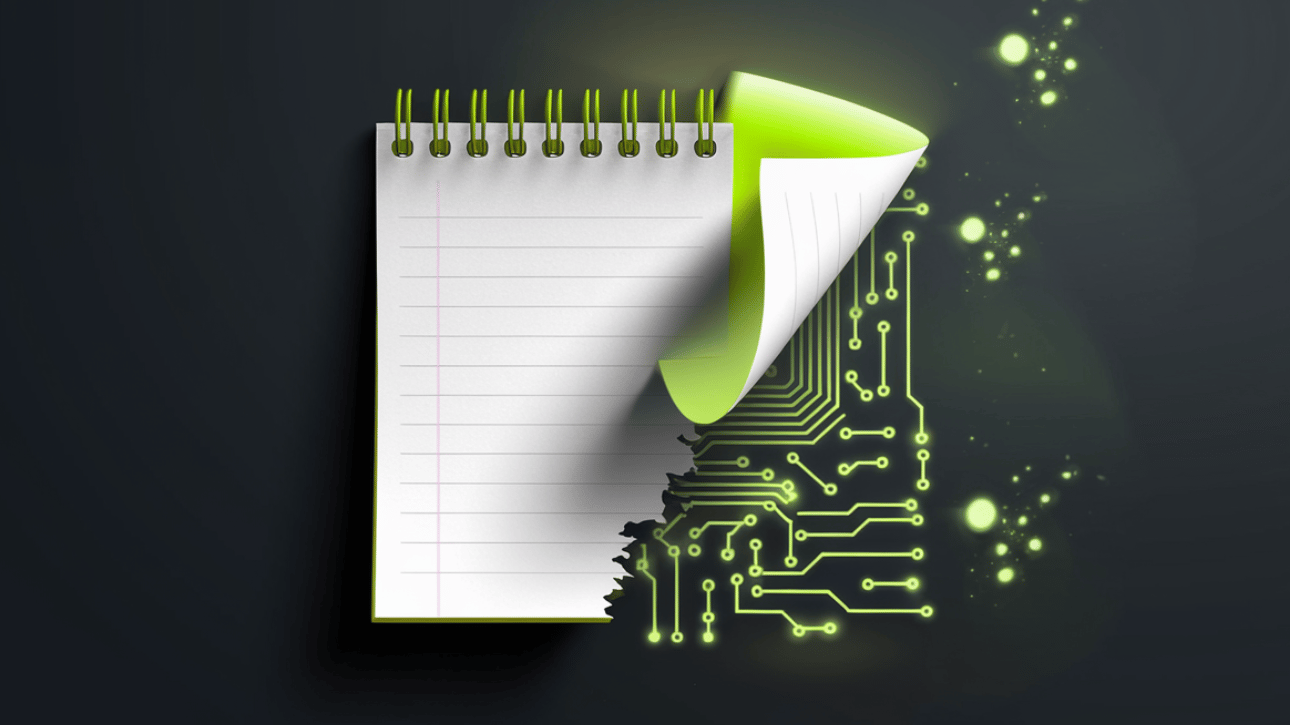

Hello, AI Explorer!
Thank you for being part of The Logical Box.
Imagine walking into every meeting knowing you will not miss a single detail, even if you do not jot down a word. With Fathom, an AI-powered note-taking tool, you can fully focus on conversations, build stronger relationships, and collaborate effectively, all while AI captures and organizes the details.
Quick Overview
In this session, you will discover:
How to set up and use Fathom for automatic transcription and summaries.
Tips to get the most out of Fathom’s features.
How to extract actionable insights from your meeting notes.
Why it is a game-changer for busy professionals.
Step-by-Step Guide
Set Up Fathom
Why It’s Useful: Fathom integrates seamlessly with Zoom, making it easy to capture everything discussed in your meetings.
Steps to Get Started:
Sign up for a Fathom account at Fathom’s website.
Link your Zoom account to enable Fathom’s note-taking features.
Test it out by scheduling a short Zoom meeting to familiarize yourself with the interface.
Record and Transcribe Meetings
Why It’s Useful: You no longer have to scribble down notes and risk missing key points.
Steps to Use Fathom During Meetings:
Start your Zoom meeting and activate Fathom to record.
Watch as Fathom transcribes in real-time, capturing the conversation word-for-word.
Use Fathom’s built-in tagging system to highlight important sections during the meeting (e.g., key decisions or action items).
Generate Summaries and Action Items
Why It’s Useful: Fathom automatically organizes your notes into concise summaries with actionable next steps.
Steps to Leverage This Feature:
After the meeting, review the summary and adjust any action items if needed.
Share the summary with attendees directly through Fathom’s email integration or export it for your team.
Extract Insights from Your Notes
Why It’s Useful: Asking targeted questions can help you derive deeper insights from your meeting transcripts, enhancing decision-making and follow-up actions.
Steps to Extract Information:
Identify Key Themes: Review the transcript to pinpoint recurring topics or concerns.
Ask Specific Questions: Utilize AI to query the transcript for detailed information:
"What were the main decisions made during the meeting?"
"Which action items were assigned, and to whom?"
"Were any deadlines established for upcoming tasks?"
Analyze Sentiment and Engagement: Determine the tone of the discussion and identify who contributed most to each topic.
Example Use Cases
Project Management: Use Fathom to capture detailed discussions during project planning or updates. Automatically extract key action items, deadlines, and responsible parties, and ensure everyone on the team is aligned with next steps.
Client Meetings: Summarize client feedback, pain points, and requirements with Fathom’s organized notes. Share concise summaries with your team to keep projects on track and ensure the client’s needs are front and center.
Team Stand-ups: Identify blockers, progress updates, and key team priorities by tagging important moments in Fathom during your stand-up meetings. Use Fathom’s summaries to ensure action items are addressed and everyone stays informed without redundant follow-ups.
Sales Calls: Capture critical customer feedback, objections, and interest points directly with Fathom. Use the meeting summaries to refine your follow-up strategies and ensure you address specific client concerns in future conversations.
Employee Evaluations: Focus on the employee during reviews, using Fathom to capture the full conversation without distractions. Highlight key achievements, areas for growth, and goals, and use the notes to create a clear follow-up plan for accountability and progress tracking.
Practical Insights
Taking notes manually during meetings divides your attention and increases the chance of missing critical details. With Fathom, you can focus fully on the conversation, knowing that everything is being captured, summarized, and organized for you.
By freeing yourself from manual notetaking, Fathom not only saves you time but also ensures no detail is overlooked, making every meeting a strategic advantage for you and your team.
Ready to transform how you handle meetings?
Try Fathom in your next Zoom session and let me know how it works for you!
Connect with me on LinkedIn for more AI tips or personalized training.
Please share The Logical Box link if you know anyone else who would enjoy!