- The Logical Box
- Posts
- Simple Steps to Get Clear Answers from AI
Simple Steps to Get Clear Answers from AI
(A basic approach for beginners)
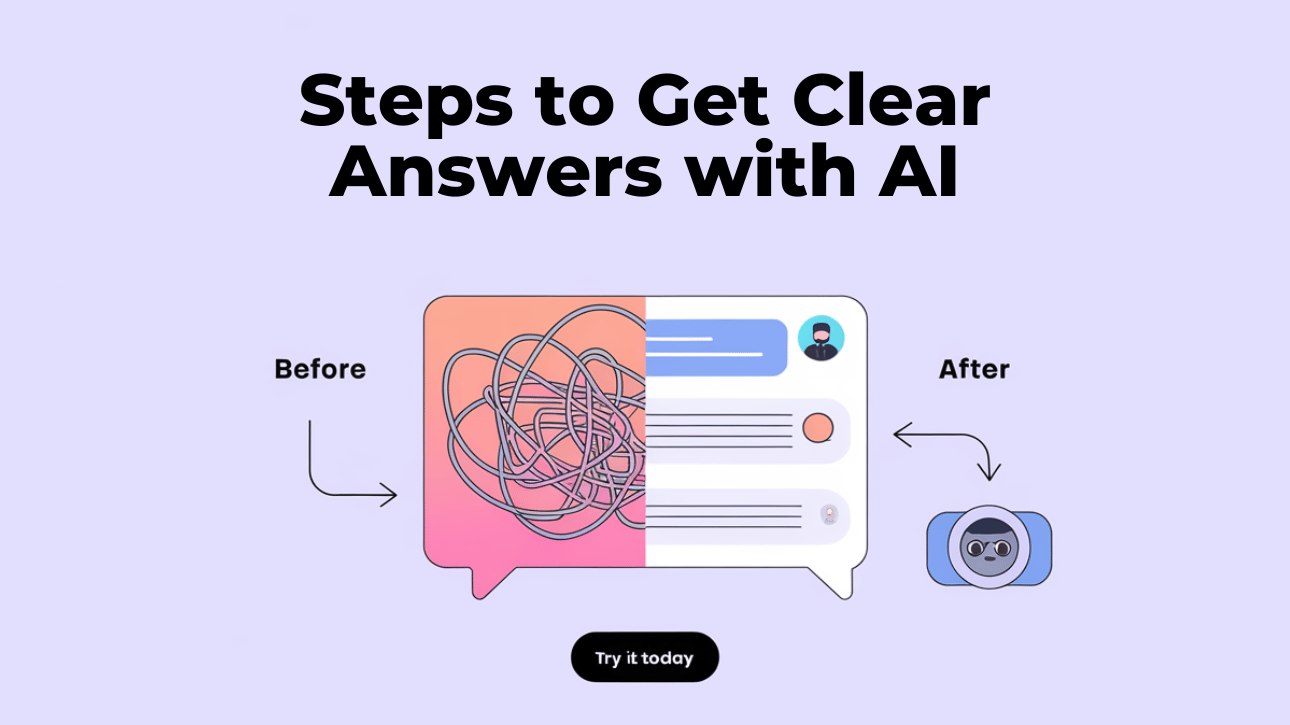

Hello, AI Explorer!
Thank you for being part of The Logical Box.
Hi there,
I'm Andrew, and today I want to show you a simple way to talk to AI so it gives you exactly what you need. I know that many businesses often get frustrated when AI gives back confusing or off-target answers. This happens when the instructions aren’t clear enough. So, let’s fix that with an easy three-step method.
Why This Matters to You
Imagine you’re in a meeting and need a quick, clear answer about a new product idea. If your instructions are fuzzy, the answers you get will be too. By using this simple method, you can get better, faster results from your AI tools. This means less time fixing mistakes and more time growing your business.
The Basic 3-Step Guide to Clear Instructions
1. Share the Background
Start by giving the AI a bit of context. For example, if you’re working on a marketing plan, you might say, “I’m planning a campaign for our new eco-friendly product.” This helps the AI understand the setting.
2. Say What You Need
Next, clearly tell the AI what you want. For example, “Can you suggest ideas for an ad campaign?” This step tells the AI exactly what job to do.
3. Add Extra Details
Finally, include any extra instructions. This could be the style you want (fun, professional, etc.) or how long the answer should be. For example, “Keep the ideas short and use a friendly tone.” This ensures that the AI’s answer fits your needs.
I know what you are saying right now, “Why are you not assigning a role to the LLM?”
This is a quick basic approach that will get your wheels turning, provide you with some great results and minimize the likelihood you will get overwhelmed.
Now when you put those 3 elements all together, your message might look like this:
> "I’m planning a campaign for our new eco-friendly product. Can you suggest ideas for an ad campaign? Keep the ideas short and use a friendly tone."
Step-by-Step: Let’s Break It Down
1.Share the Background:
Think of this as setting the stage. Let the AI know what’s going on in your business.
Example: "I’m planning a campaign for our new eco-friendly product."
2. Say What You Need:
Be clear about what you want.
Example: "Can you suggest ideas for an ad campaign?"
3. Add Extra Details:
Tell the AI any extra rules so it doesn’t give you too much or too little.
Example: "Keep the ideas short and use a friendly tone."
Why This Works
It’s Easy to Follow: You only need to remember three simple steps.
It Cuts Out Confusion: Clear instructions mean the AI understands exactly what you’re asking.
It Saves Time: You get useful answers faster, so you can focus on what matters most for your business.
Try It Out for Yourself
Now it’s your turn. Think of a task where you could use help from AI. It might be creating a marketing idea, drafting a quick email, or even coming up with a list of action points for your next meeting. Write down your instructions using these three steps, and see what kind of answer you get. Here’s a quick exercise to get you started:
Choose a task.
Write down the background.
Clearly say what you need.
Add any extra details to guide the answer.
For example, if you need ideas for a social media post, you might write:
> "I’m planning a post to promote our eco-friendly product. Can you suggest some creative ideas for the post? Please keep them short and engaging."
Test your prompt in your AI tool, and see if the answer helps you solve your problem.
Wrapping Up
Clear instructions are key to getting useful answers from AI. By using these three simple steps, you can overcome the common frustration of unclear results and make your business operations smoother. Give it a try, and let me know how it works for you.
I’d love to hear about your experience or any questions you might have.
Connect on LinkedIn and send me a DM.
Thanks,
Andrew
Please share The Logical Box link if you know anyone else who would enjoy!