- The Logical Box
- Posts
- Step-by-Step: Write Better Emails with ChatGPT
Step-by-Step: Write Better Emails with ChatGPT
A simple guide to faster, clearer business emails
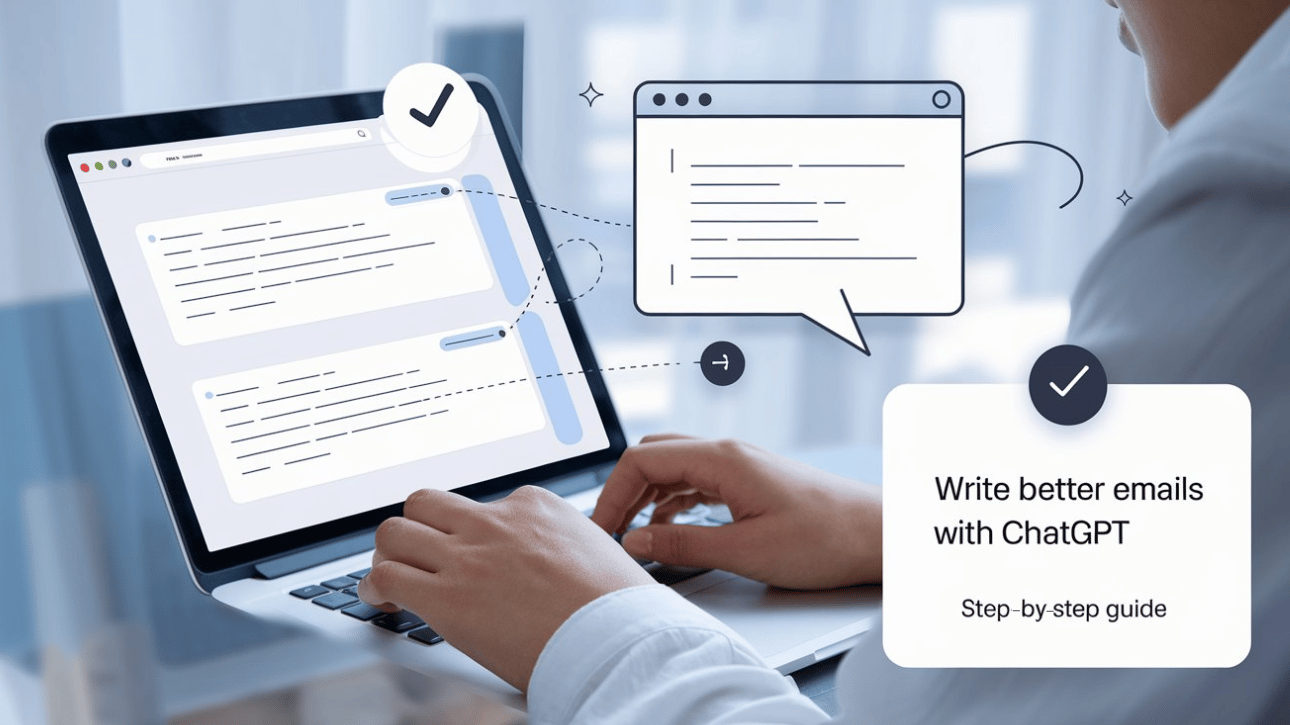

Welcome to The Logical Box!
Your guide to making AI work for you.
Hey,
Andrew here from The Logical Box, where I break down AI so it’s easy to understand and even easier to use.
Let’s talk about something that eats up your time every day: emails.
You open your inbox, spot a message you’ve been avoiding, and think:
“I don’t even know how to say this...”
You’re not alone.
Writing emails, especially follow-ups, outreach, or updates can feel like a chore. Even when you know what you want to say, it’s hard to find the right words.
But here’s the fix:
Today, I’m giving you a simple, step-by-step way to use ChatGPT to write better emails without overcomplicating it.
No special lingo. No guessing games.
Just clear prompts that get the job done fast.
Why This Matters to You
Poorly written emails can slow down decisions, hurt your credibility, or confuse your team.
Clear emails move things forward.
If you are spending more than 5-10 minutes trying to write one message, you are wasting time.
With a little help from ChatGPT, you can write clear, professional, on-brand emails that get your point across without second-guessing every sentence.
The trick is knowing how to ask. And I’ll show you how.
Step-by-Step: Use ChatGPT to Draft a Great Email
Here is the 3-part method I teach in my workshops and you do not need to be technical
Step 1: Set the Scene
Tell ChatGPT what the email is about. Treat it like you are briefing a team member.
Example:
“I need to write a follow-up email to a potential client. We had a call last week where they showed interest in our subscription plan.”
This gives ChatGPT the context it needs to write something that makes sense.
Step 2: Say Exactly What You Want
Now tell it the type of email you need and what the message should achieve.
Example:
“Write a professional but friendly email that thanks them for the meeting, reminds them of what we discussed, and encourages them to schedule a follow-up call.”
You’re giving it direction, so it doesn’t guess.
Step 3: Add Your Style
Here is where you make it sound like you.
Add tone, length, format, or anything else that matters.
Example:
“Keep it concise, no more than 3 short paragraphs. Use a warm, professional tone. Avoid sounding salesy.”
This helps ChatGPT tailor the email to fit you and your audience.
Here is a Full Prompt You Can Copy and Use:
“I need to write a follow-up email to a potential client. We had a call last week where they showed interest in our subscription plan. Write a warm, professional email that thanks them for the meeting, recaps what we discussed, and encourages them to schedule a follow-up call. Keep it to 3 short paragraphs and avoid salesy language.”
That’s it.
Try pasting that into ChatGPT and see what it gives you.
My Results:
Here are my results with no additional prompting, not providing my ICP or any other context. This is a great starting point to get things going.
Subject: Great Speaking With You Last Week
Hi [Client's Name],
Thank you again for taking the time to meet last week. I appreciated the chance to learn more about your goals and share how our subscription plan might support what you're building. It was great to hear your interest and thoughtful questions during the call.
As a quick recap, we discussed how the plan can help [insert 1–2 benefits or features they expressed interest in], and how it aligns with your current priorities. If it’s helpful, I’d be happy to walk through next steps or address any lingering questions. Feel free to use the link below to schedule a follow-up at your convenience.
Looking forward to continuing the conversation,
[Your Name]
[Scheduling Link]
Check out the bonus below to quickly edit, update and dail in your email even further in seconds.
Bonus: Quick Edits to Dial It In
After you get a draft, you can follow up with:
“Make this more casual.”
“Add a subject line.”
“Make it shorter.”
“Turn this into a LinkedIn message.”
“Add a bullet list of key points.”
You’re not starting from scratch. You’re refining.
Practice Time: Try This Exercise
Pick one email you need to write this week.
Write out:
What it’s about (the background)
What you need it to say (the task)
Any details like tone or format
Paste that into ChatGPT.
Read the result and make quick edits. Done.
Why This Works
It’s Simple: No technical jargon. Just clear, plain instructions.
It Saves Time: You get a solid draft in seconds.
It Reduces Stress: No more blank page anxiety.
It Improves Consistency: Your emails sound more polished without extra effort.
Want to take the next step?
I work alongside businesses to develop AI skills and systems that stay with you. Rather than just building prompts, I help your team become confident AI users who can solve real problems and no more starting from zero each time.
If you are ready for some guidance to get you or your team truly comfortable with AI tools, reach out to Andrew on LinkedIn and let's talk about what is possible.
Thanks for reading,
Andrew Keener
Founder of Keen Alliance & Your Guide at The Logical Box
Please share The Logical Box link if you know anyone else who would enjoy!