- The Logical Box
- Posts
- Train Your AI Once. Use It Everywhere
Train Your AI Once. Use It Everywhere
How to build a single custom GPT
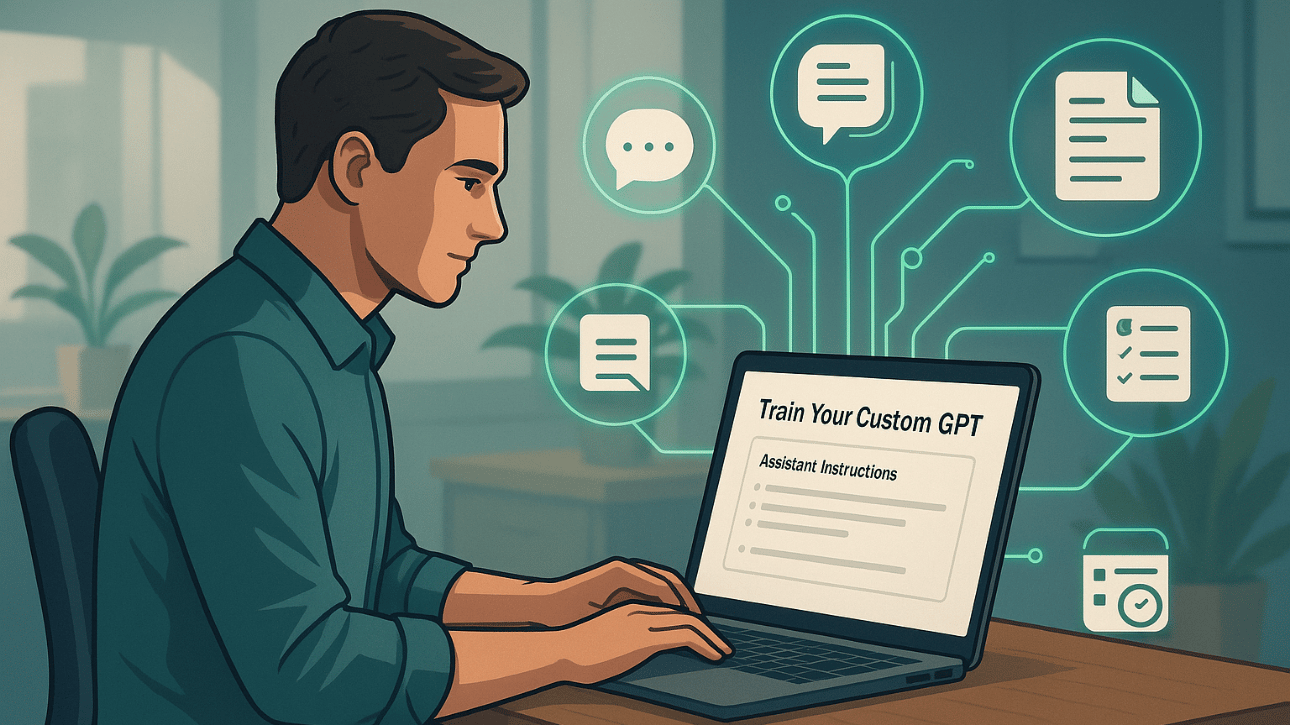

Welcome to The Logical Box!
Your guide to making AI work for you.
Hey,
Andrew here from The Logical Box, where I break down AI so it’s easy to understand and even easier to use.
If you are opening up ChatGPT and typing the same prompts every week,
Or explaining the same task 5 different ways to get a decent result.
Then it is time to stop doing that.
You do not need to be a developer to build a custom AI tool for your business.
You just need to train it once and let it handle the rest.
Let me show you how.
---
What You Will Learn Today:
What a Custom GPT is
Why it saves you time every day
How to create one that fits your business
Real examples of what it can handle
A simple checklist to build your first GPT
---
First , What Is a Custom GPT?
A Custom GPT is like building your own AI assistant.
It lives inside ChatGPT (Pro accounts only)
And it remembers your style, your tone, your process.
You do not need to repeat yourself.
You just drop in a task and it works.
---
Why This Matters
You are probably wasting time without realizing it.
☑ Rewriting the same email drafts
☑ Asking for summaries over and over
☑ Generating meeting recaps with different formats
☑ Starting from scratch every single time
But here is the shift:
Instead of typing a new prompt each day…
Train one AI with the right instructions, examples, and tone and use it everywhere.
---
What Can One Custom GPT Actually Do?
Here are 10 common tasks it can handle if trained well:
1. Write outbound emails in your tone
2. Summarize long calls or Zoom transcripts
3. Draft SOPs or how-to guides from bullet points
4. Create social posts based on your style
5. Answer customer FAQs with brand-safe responses
6. Format meeting notes for your CRM
7. Draft proposals with your templates
8. Rewrite content for different audiences
9. Build checklists for your team
10. Help junior staff get answers without asking you
All from the same GPT, no prompt library needed.
---
How to Build a Custom GPT (Even If You’re Not Technical)
Step 1: Write Down What You Do Often
Think of 3–5 tasks you repeat every week.
Example: "Summarize meetings into bullet points with deadlines."
Step 2: Create Instructions You Would Give a New Assistant
Be direct and specific.
Include: tone, structure, format, length, and any key phrases to avoid or include.
Step 3: Gather Example Outputs
Grab real examples you have written.
Your best email, proposal, or social post. This helps your GPT match your voice.
Step 4: Use ChatGPT’s “Create a GPT” Option
Go to the “Explore GPTs” tab inside ChatGPT (Pro plan).
Click "Create." Walk through the setup. Add instructions, upload examples, and set your GPT’s role.
Tip: Set your GPT’s role title like it’s on your team.
Example: “Client Comms Assistant” or “Proposal Writer”
Step 5: Save and Test
Try 2–3 tasks.
Does it sound like you? Does it follow instructions?
Tweak the instructions if needed. Once it works bookmark it and use it daily.
---
Real Results from My Clients
One client trained their GPT to write weekly recaps for their operations team.
It now saves them 4 hours a week.
Another trained a GPT to handle proposal drafts.
They used to take 3 hours. Now they finish in under 30 minutes with edits.
The power is not in the GPT.
The power is in how well you teach it.
---
Try It This Week
If you are already on ChatGPT Plus:
✅ Pick 3 tasks you do every week
✅ Write your instructions like a new hire
✅ Create your GPT using the built-in wizard
✅ Use it for 1 week and track how much time it saves
If you are not on ChatGPT Plus:
✅ Still write the instructions
✅ Save them as a template to paste into ChatGPT manually
✅ You can still get 80% of the benefit
Need help building yours?
Connect with me on LinkedIn and let’s talk about it.
Ready to take the next step?
I work alongside businesses to develop AI skills and systems that stay with you. Rather than just building prompts, I help you become a confident AI user who can solve real problems and no more starting from zero each time.
If you are ready for some guidance to get you or your team truly comfortable with AI tools, reach out to Andrew on LinkedIn and let's talk about what is possible.
Thanks for reading,
Andrew Keener
Founder of Keen Alliance & Your Guide at The Logical Box
Please share The Logical Box link if you know anyone else who would enjoy!